Free Beginner Device
These computers are specially prepared for young children aged 2–10 and are designed to be a safe, educational learning tool in your child’s bedroom or play area. Each device includes GCompris, a highly trusted educational software suite that teaches early skills such as reading, numbers, memory, and problem-solving. We also include parent-controlled screen-time settings so you can decide exactly when the device can be used.
We mainly provide desktop computers, and for young children they are usually the best choice:
- Larger monitors make learning easier on young eyes
- Faster performance means smoother educational games
- More durable and stable setup (harder to drop or damage)
- Safe, fixed location, helping maintain healthy screen-use habits
We also offer some laptops, but they may come without a working battery or other small issues so they need to stay plugged in and connected by cable. Because of this, desktops generally provide a much better and more reliable experience for kids.
- Network, These computers by default will not connect to the network to allow safe operation by kids.
What software runs on these devices?
GCompris is a high quality educational software suite, including a large number of activities for children aged 2 to 10.
Screen Shots showing GCompri and all its applications
Some of the activities are game orientated, but nonetheless still educational.
Here is the list of activity categories with some examples:
- computer discovery: keyboard, mouse, touchscreen ...
- reading: letters, words, reading practice, typing text ...
- arithmetic: numbers, operations, table memory, enumeration, double entry table ...
- science: the canal lock, the water cycle, renewable energy ...
- geography: countries, regions, culture ...
- games: chess, memory, align 4, hangman, tic-tac-toe ...
- other: colors, shapes, Braille, learn to tell time ...
Other games
- Tux Cart
- SuperTux(Platform Game)
How do I get one?
To be eligible you need to send a photo of a valid and current one of these:
- Student ID(State School, Tafe or University)
- Health care card
- Pensioners
- Seniors
- Veterans cards
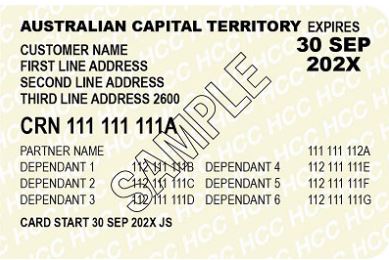 |
Health Care Cards
|
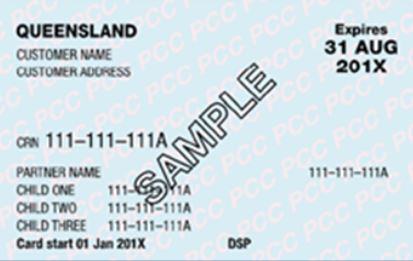 |
Pension Cards |
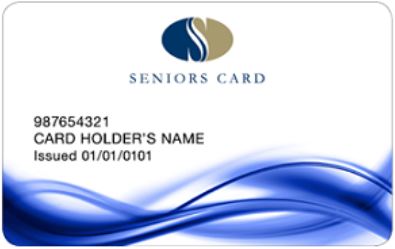 |
Senior Cards |
 |
Veteran Cards |
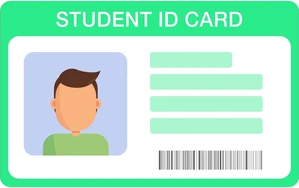 |
This student card must have
|
[powr-form-builder id="59b9c436_1763234914"]
